Download Gomax TV on Firestick to enjoy watching HD Quality content directly on your Television absolutely free. Gomax TV is a great app to watch Live Television, News, Comedy, Serials and Reality shows, Gulf News, Music, Movies and many more from the Indian Sub-Continent. Gomax TV offers Various Indian languages which include Malayalam, Telugu, Kannada, Hindi, English Bengali etc.
Contents
Amazon Fire Devices
Amazon’s Fire devices like Fire TV Stick, Fire TV, and Fire TV Cube truly are wonderful devices for quality entertainment. One can view High Definition movies, Videos, Series, Reality shows and premium content (only if you have amazon prime subscription) right in the living room on the comfort of their sofa or couch. This is for people who want to avoid crowded cinema hall or theatres. One cannot indulge completely in pure entertainment if there is any kind of disturbance. But with Amazon fire devices you can get the dose of pure entertainment satisfaction that you were craving for. Thereby, providing all-in-one entertainment experience.
Quick Informative Guide to install Gomax TV on Firestick
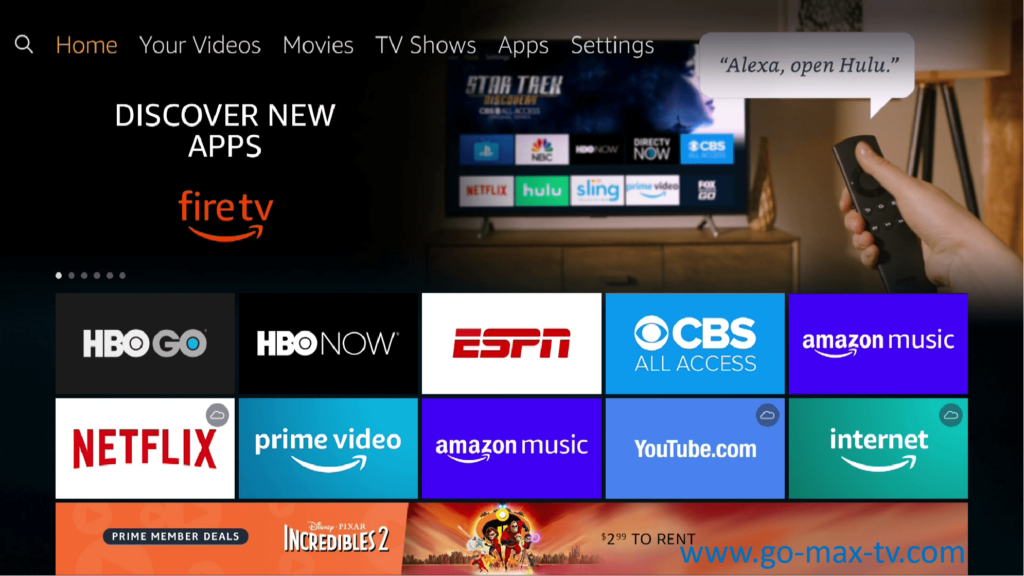
There are many ways to download Gomax TV on Firestick. We shall share you in detail the most easiest way to download and install Gomax TV with snapshots.
Primarily Gomax TV APK is an android application, but it is not available in the Play Store due to various reasons. Nothing to worry, we can still download the official APK file from the website. Just follow the steps mentioned below and we can have Gomax TV for Firestick within minutes.
There are 3 Steps to get the Gomax TV app for Firestick
- Enable Permissions
- Get the Downloader App
- Install Gomax TV Application
Enable Permissions
Since the app is not available from Play Store, we need to enable certain permissions in order to install the file
- Click on ‘Settings‘ on the top right corner using the firestick remote

- Go to the option ‘Device‘ and click on it

- Under ‘Device‘ click on ‘Developer Options‘

- In ‘Developer options‘ select ‘Apps from Unknown Sources‘.
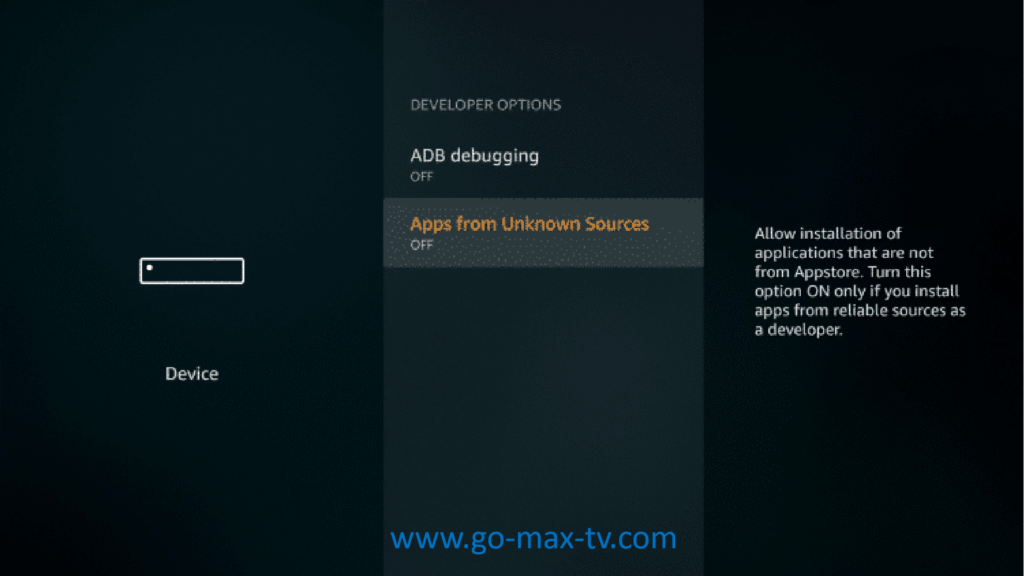
- Click on Turn ON ‘Apps from Unknown Sources‘. As Gomax TV is not available on Playstore, this option will enable us to install it on the Firestick. Not to worry, this app has been checked and verified. After the installation is complete you can turn off this option.
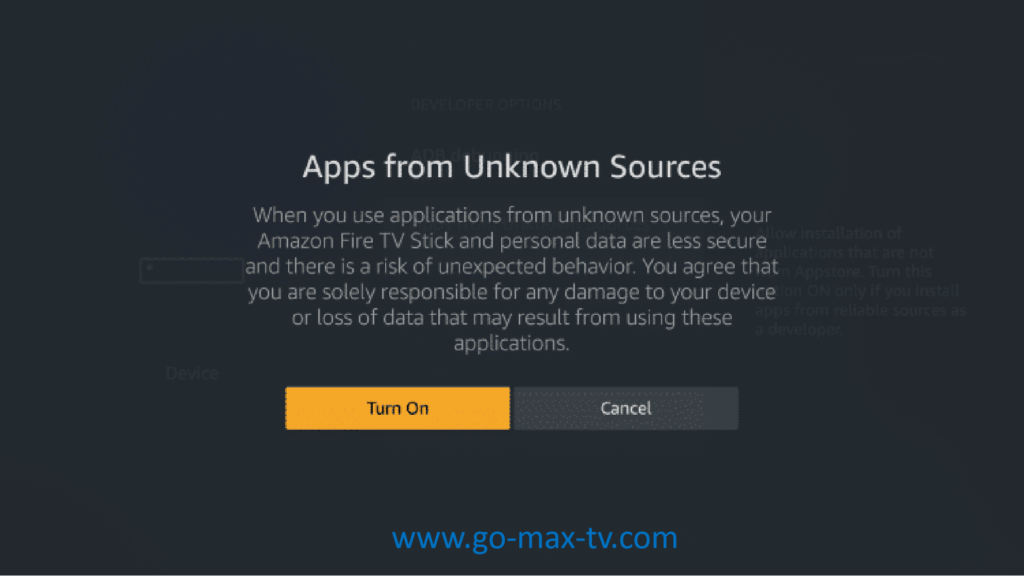
- Go back to the Main menu by clicking on the home button on the remote and tap on ‘Preferences‘.

- Go to ‘Privacy Settings‘
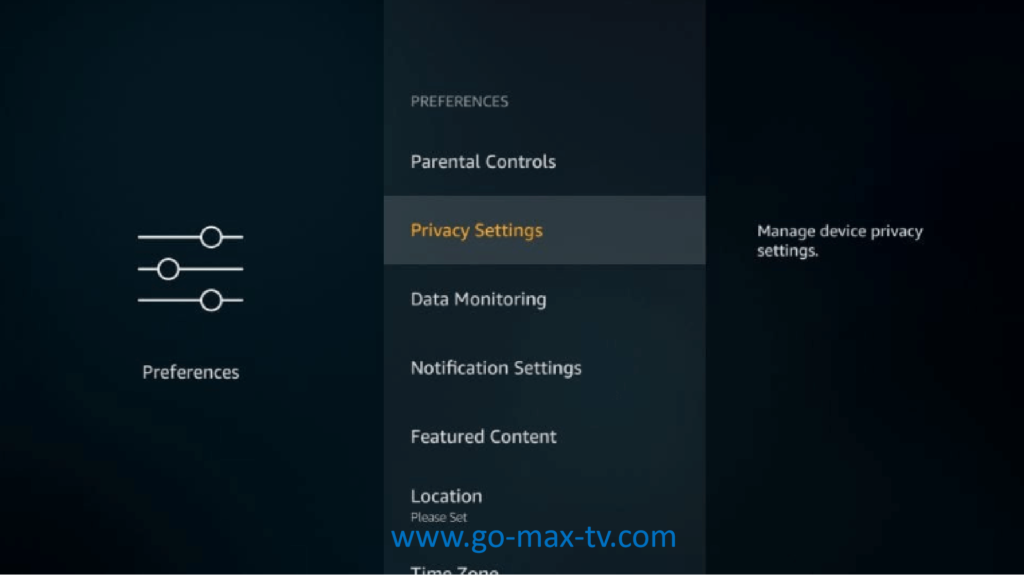
- Under Privacy Setting Turn off the Device Usage Data

Get the Downloader App
- Get back to the home screen by clicking the home button on the firestick remote and tap over the search bar

- Type ‘Downloader‘ in the search box. From the results, you can select the Downloader and click on it.
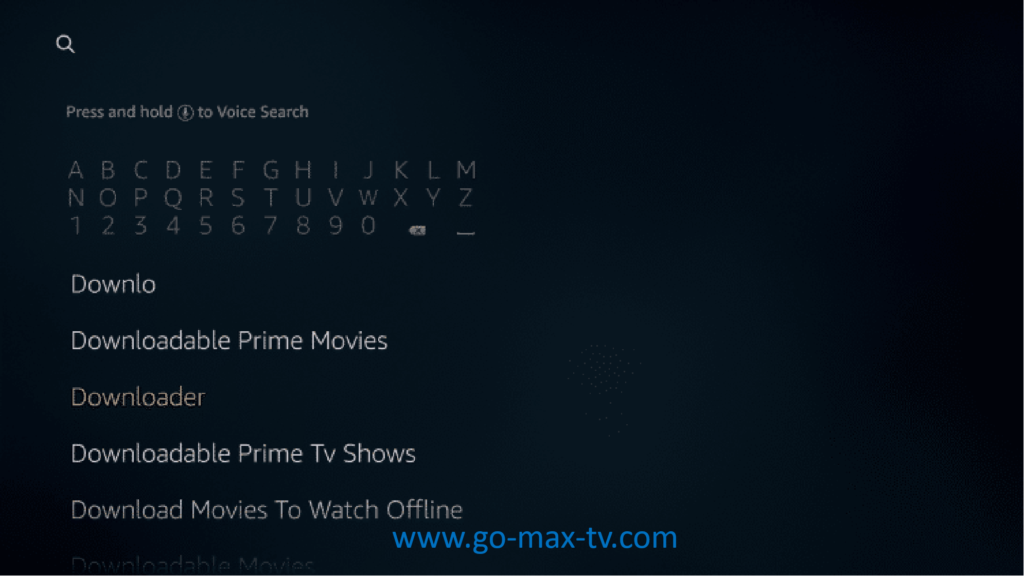
- Click on the ‘Downloader‘ button which is orange in color.

- Click on ‘Open’ button under Downloader app

- Here, you would be requested to give permission for Downloader to Access photos, media and files on your device. Click on ‘Allow’
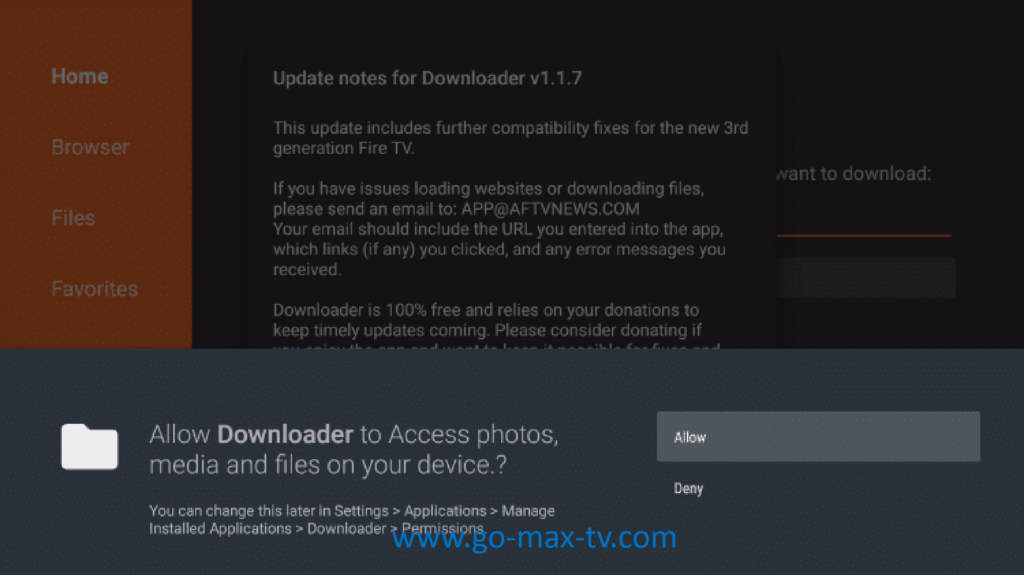
- The next screen would give you the updates Notes for Downloader. Click OK
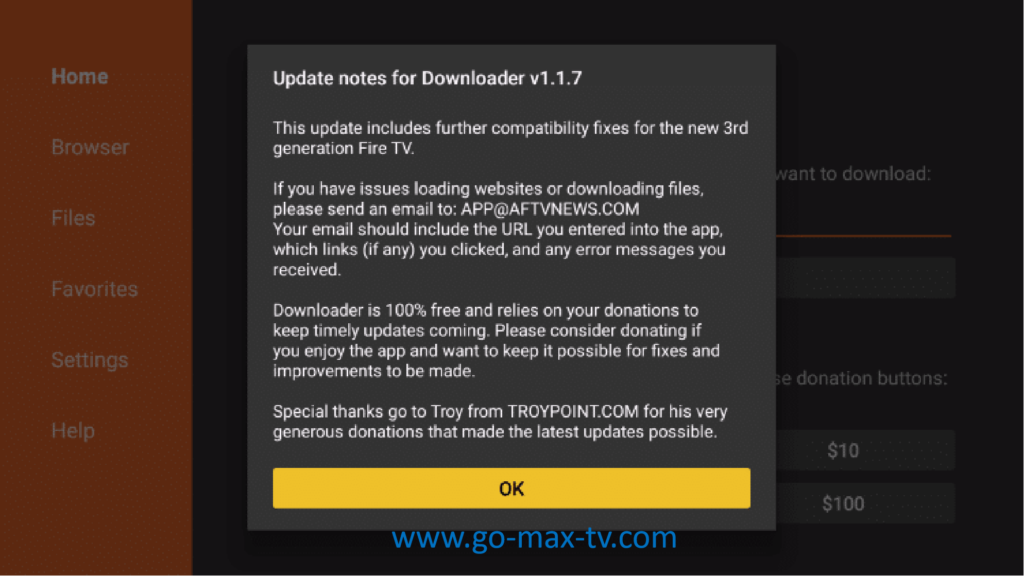
- In Downloader go to ‘Settings‘
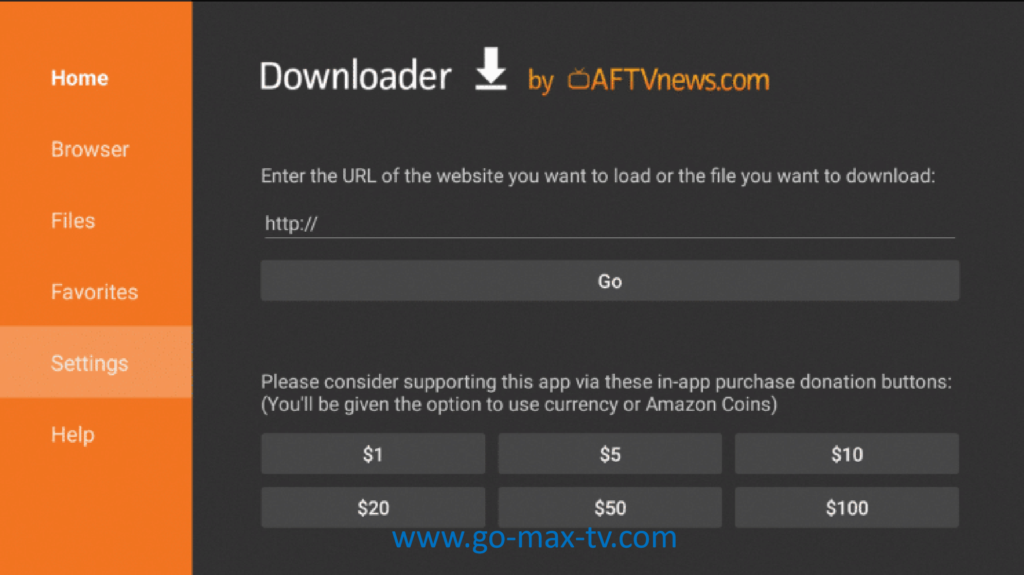
- Under ‘Settings‘ put a check mark under Enable JavaScript.
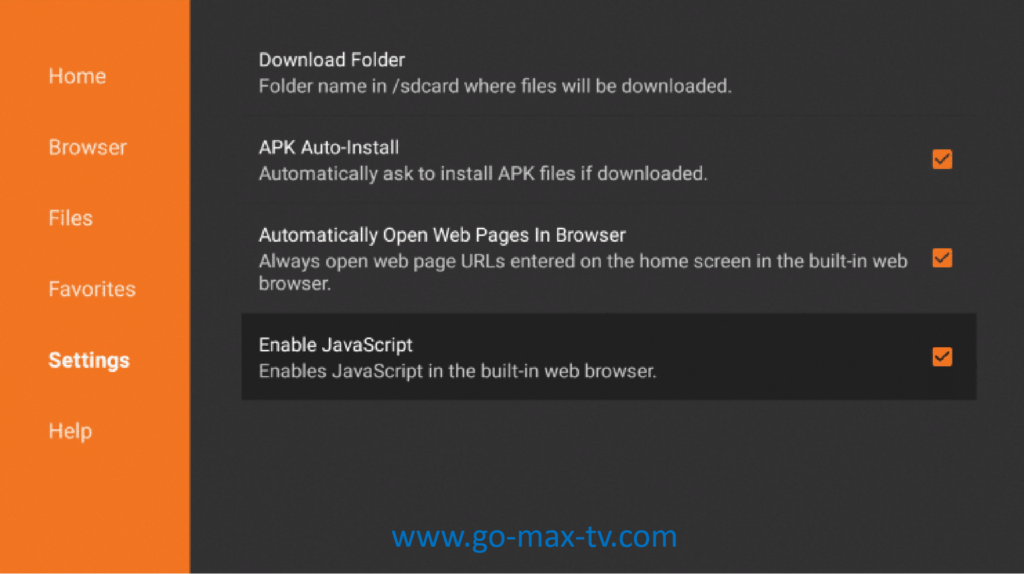
Install Gomax TV App for Firestick
- Click on ‘Browser‘ from the left panel in the Downloader
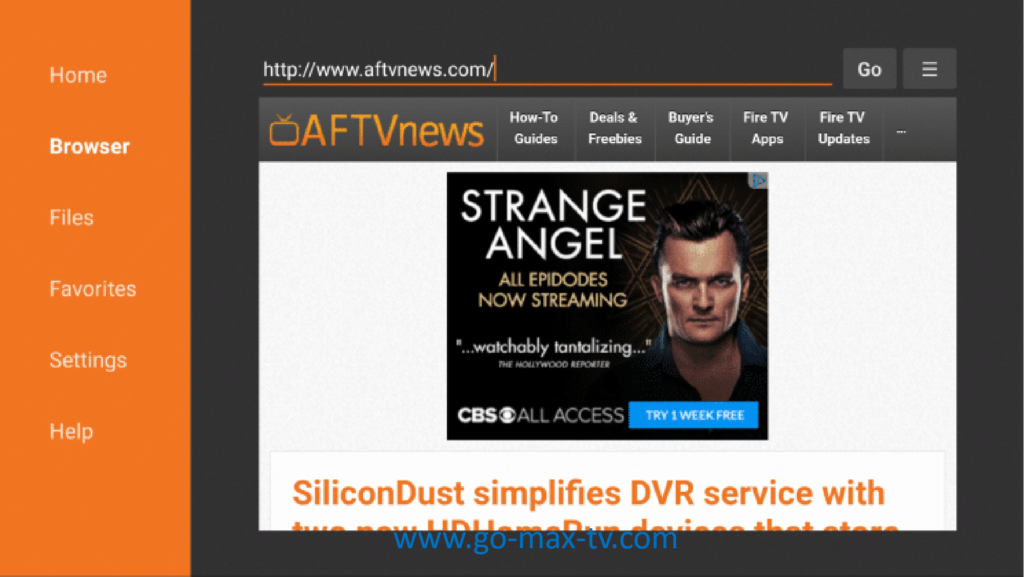
- Type the below URL as it is to download Gomax TV on Firestick. http://go-max-tv.com/download-gomax-tv-app-smartphone-desktop-laptop/

- It will take you to go-max-tv.com download page. Scroll down and click on ‘Download Gomax TV Application’

- Wait until the file download completes
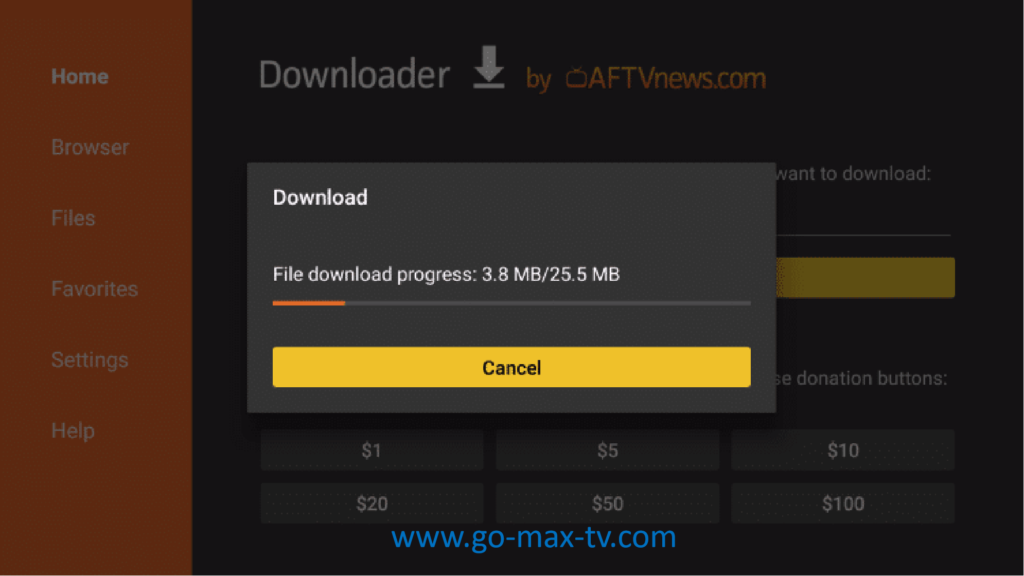
- Once downloaded click on Install and this will Install the Gomax TV Application on your firestick device
- Once the Installation is complete, click on done. After which you would get a prompt asking you whether you want to retain or delete the Gomax TV APK file
- Click on Delete. It will again ask you for a confirmation click on Delete.
- You would be able to see the Gomax TV App under ‘Your Apps and Channels’
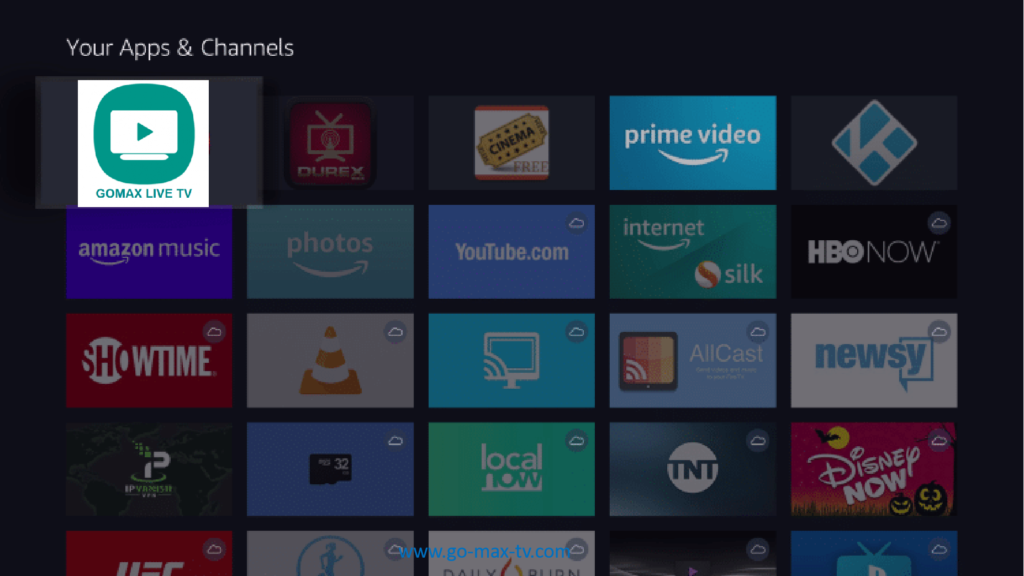
- If you want you can bring it to to top you can do so by highlighting the Gomax TV App and long pressing the home button.
We hope that, you were able to install the Gomax TV App on Amazon Firestick with this detailed information without and hassle. Enjoy watching your favourite television shows, comedy, Live TV etc,. from the Indian sub-continent.

Leave a Reply